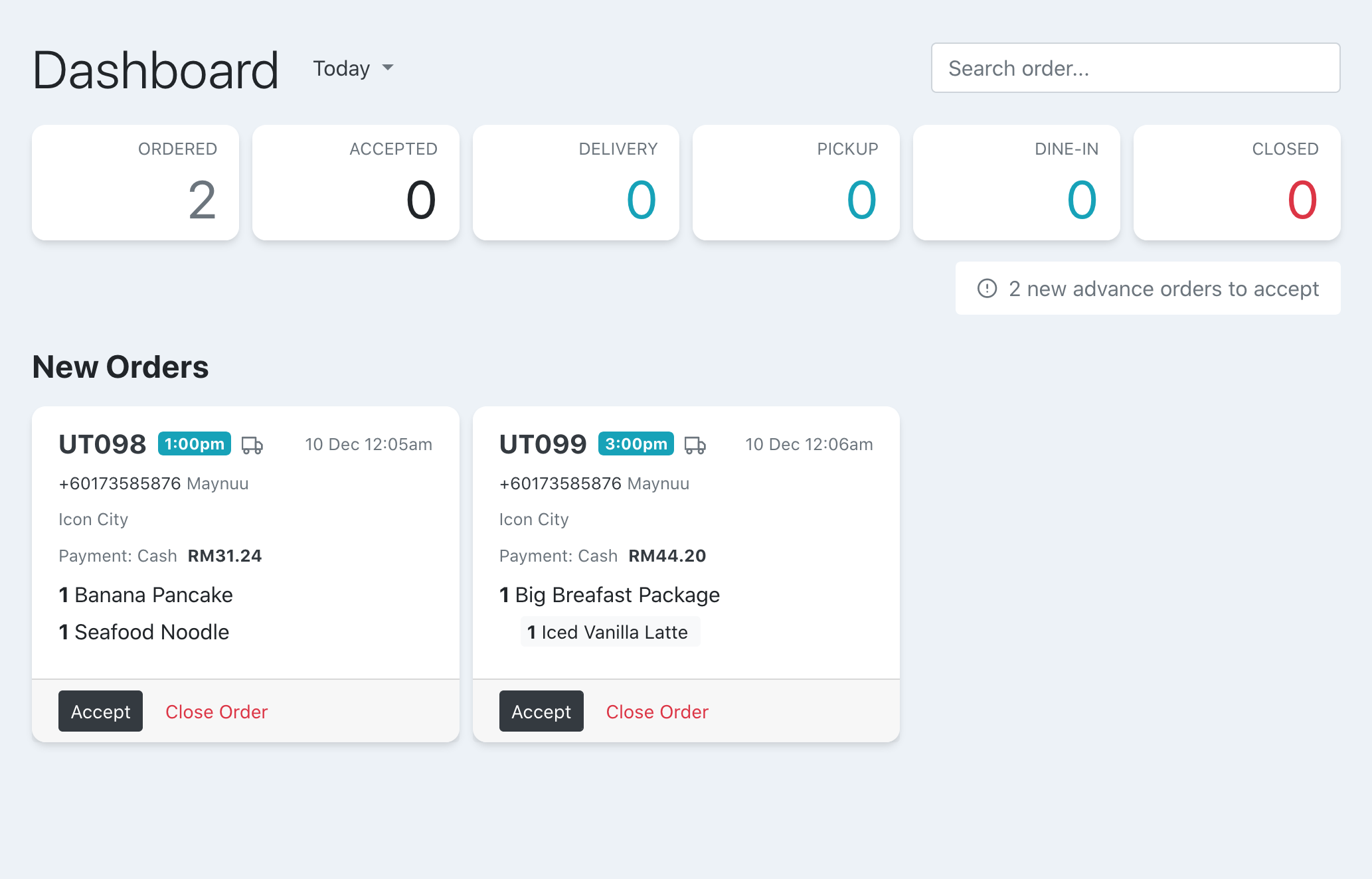Once your online shop is fully set up, your default store URL (shop link) will look something like this → yourstorename.maynuu.com
Should you prefer to have your own branded or custom domain (like yourshop.com or order.yourshop.com , click here for our guide on Custom Domains.
How to Start Receiving Orders
Easy - share your shop link anywhere and everywhere!
Here are some places you should immediately add your new shop link to:
- your Facebook 'About' section
- your website landing page
- your Instagram bio
- your Twitter profile
- send a blast announcing your shop link to all your customers by email / WhatsApp
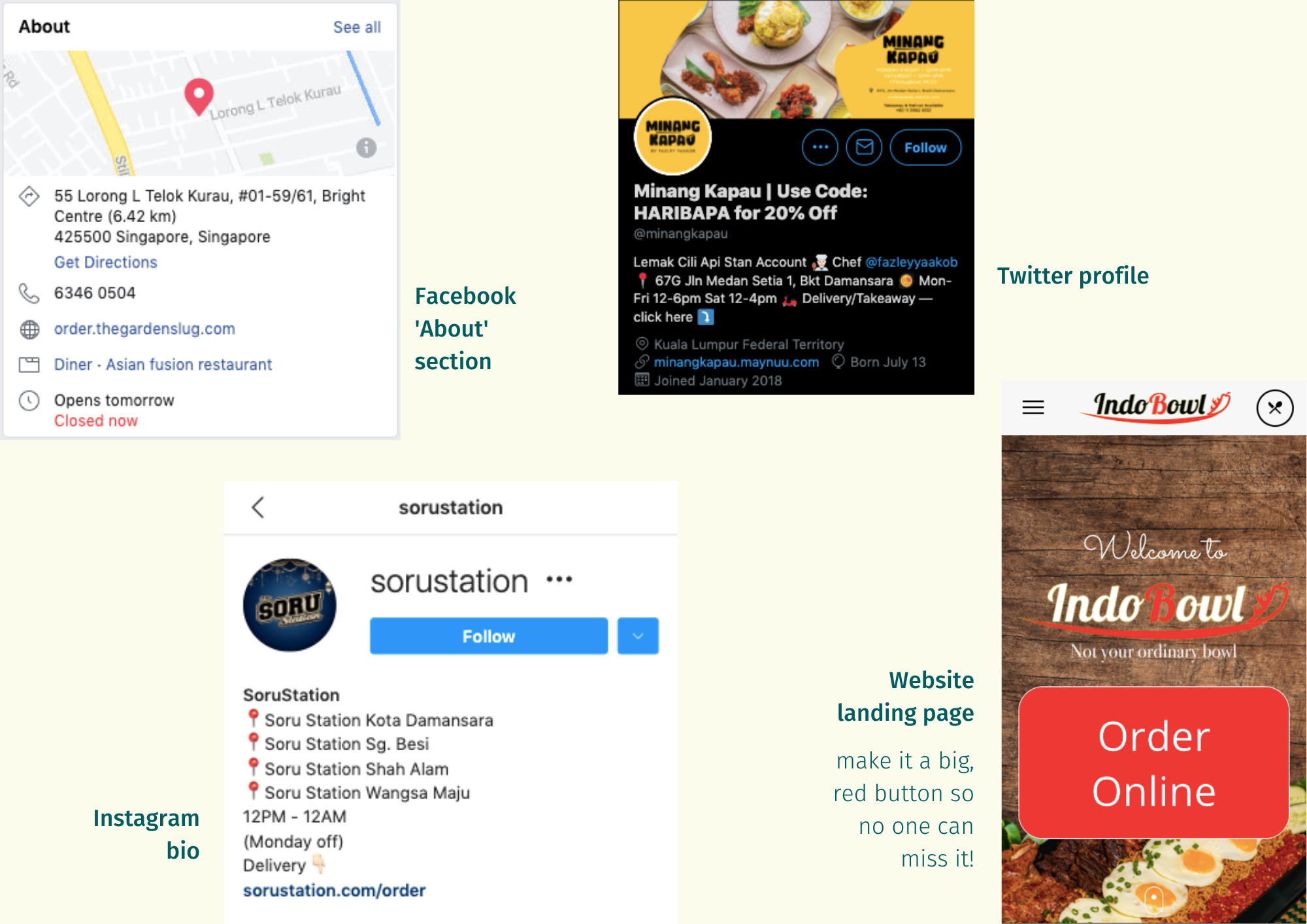
🙅🏻 If you've been processing orders via multiple to and fro SMS / WhatsApp messages, or painstakingly collating Google Forms - those days are now gone!
💁🏻♂️ With a Maynuu storefront, you can concentrate on actually fulfilling the orders, instead of closing the sales.
Your online shop makes it easy for your customer to browse, choose items, and pay for the order. You will know exactly what they want to buy - no more confusion and back and forth texting.
You will be notified of each order TWICE
We've baked in what we call a "double notification system", whereby for every new order, you will receive it:
- via your Dashboard, and
- as a WhatsApp message
Why double up? Isn't the Dashboard itself sufficient?
Two main reasons:
- To prevent a single point of failure.
In case you forget to check your Dashboard, you might still see the order via WhatsApp. And vice versa. If you fail to see both, we cannot help you 🤷🏻♂️
- Our WhatsApp integration gives you direct communication with your customer.
They are your customers, so you should own their data, not we.
Direct contact also allows you to serve your customers better by
- sending them the occasional personalised offer, and
- resolving potential issues swiftly, without having to go through a call centre thousands of miles away who often have no clue what the issue is about.
The customer can also conveniently call or text you if they have any special requests, or have afterthoughts about their order details, timing, etc.
How does the WhatsApp order confirmation work?
Once the customer has made payment, the final step for them to complete the order is to send a WhatsApp message to you. This is all part of the checkout flow and they need not make any extra effort to do so. All they have to do is click on 'Send Your Order'.
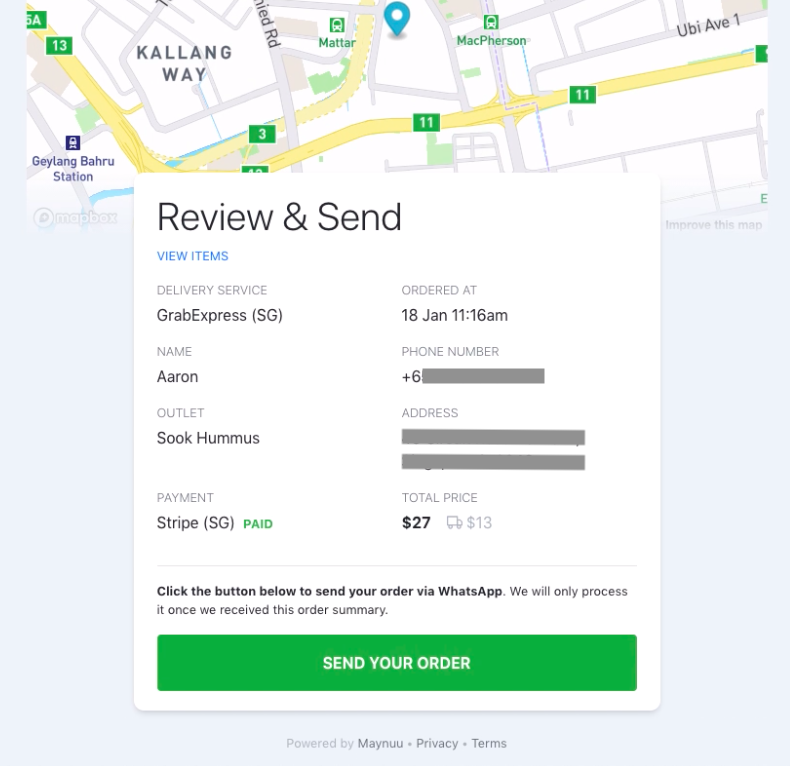
WhatsApp automatically opens up, and the customer will see that the details of their order are already pre-filled.
What you will see in your WhatsApp message:
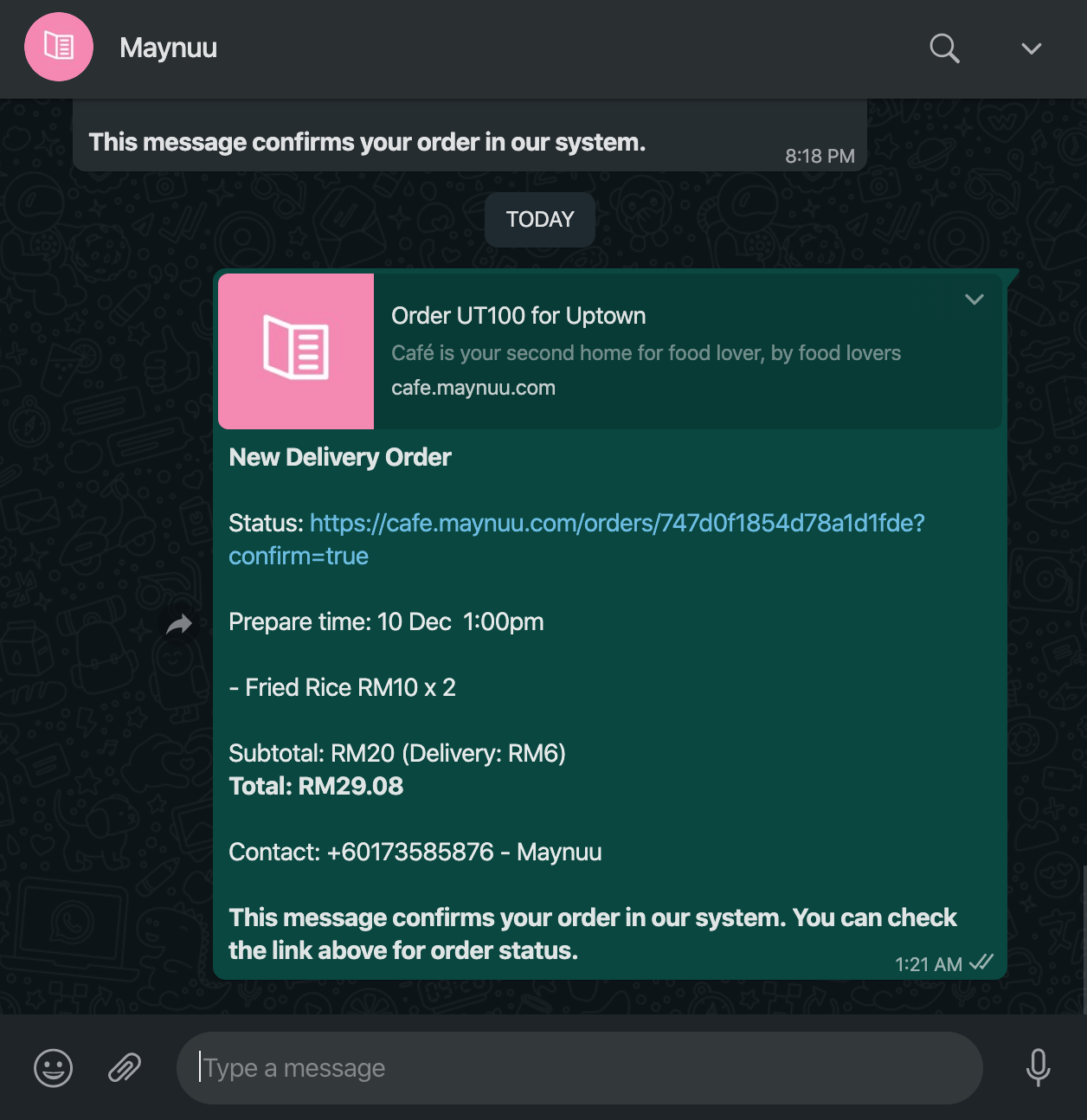
What you will see on your Maynuu Dashboard: